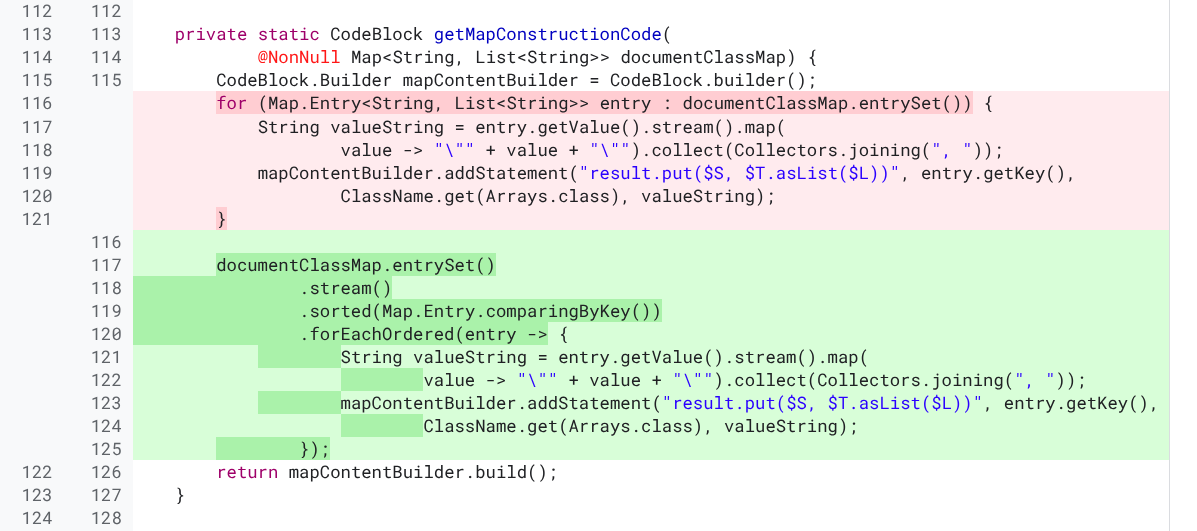You are likely already using Gradle build cache (org.gradle.caching=true) and enjoying significant gains in productivity.
This post discusses what to do when things go wrong with a Gradle task and how build cache entries can aid in your investigations.
Let’s say you have the following task:
@CacheableTask
abstract class MyTask: DefaultTask() {
@get:Input abstract val inputString: Property<String>
@get:OutputDirectory abstract val outputDirectory: DirectoryProperty
@get:OutputFile abstract val outputFile: RegularFileProperty
@TaskAction
fun doWork() {
outputDirectory.file("output.txt").get().asFile.writeText(
inputString.get()
)
outputFile.get().asFile.writeText(
inputString.get()
)
}
}
tasks.register<MyTask>("myTask") {
inputString.set("Hello world")
outputDirectory.set(layout.buildDirectory.dir("myTaskOutput"))
outputFile.set(layout.buildDirectory.file("anotherOutput.txt"))
}
If you run ./gradlew lib:myTask, delete your lib/build directory, and then run ./gradlew lib:myTask again
you will see that the task outputs were restored from cache:
BUILD SUCCESSFUL in 842ms
1 actionable task: 1 from cache
This is awesome, as it means you are skipping work! However, you might wonder how it works. Luckily, Gradle provides a way for us to see how this works using the following command:
./gradlew lib:myTask --rerun -Dorg.gradle.caching.debug=true
This command will give you output like this:
> Task :lib:myTask
Appending implementation to build cache key: Build_gradle$MyTask_Decorated@4cd7723d0f30d710dfb92ede78ac3f65
Appending additional implementation to build cache key: Build_gradle$MyTask_Decorated@4cd7723d0f30d710dfb92ede78ac3f65
Appending input value fingerprint for 'inputString' to build cache key: 098c453c6283a52d8b3ba9bf54f63b0b
Appending output property name to build cache key: outputDirectory
Appending output property name to build cache key: outputFile
Build cache key for task ':lib:myTask' is 631ae8841bc47d21c0087f54f7155af3
This output shows how Gradle computed the build cache key for this task. The more complex the inputs and outputs, the
more complex the computation. The build cache key 631ae8841bc47d21c0087f54f7155af3 is the important value for our needs.
This means we have a ~/.gradle/caches/build-cache-1/631ae8841bc47d21c0087f54f7155af3 cache entry for this task. If you
delete that file, you will see that Gradle has to rerun this task. This file is simply a tar.gz file, so if you rename
it to add the .tar.gz extension, you can open it in your favorite archive tool to see the contents:
tree-outputDirectory
outputFile.txt
tree-outputFile
METADATA
Inside, you’ll find contents that look suspiciously familiar compared to our lib/build directory:
myTaskOutput
outputFile.txt
anotherOutput.txt
Specifically, tree-outputDirectory/output.txt (representing the @get:OutputDirectory abstract val outputDirectory: DirectoryProperty) is identical to
lib/build/myTaskOutput/output.txt, and tree-outputFile (representing the @get:OutputFile abstract val outputFile: RegularFileProperty) is identical to
lib/build/anotherOutput.txt.
There is also METADATA that can be inspected using the following code:
import org.gradle.caching.internal.origin.OriginMetadataFactory
import java.io.FileInputStream
import java.util.*
val invocationId = UUID.randomUUID().toString()
val originReader = OriginMetadataFactory(invocationId) { }.createReader()
val originMetadata = originReader.execute(FileInputStream("METADATA"))
println("""
Cache key: ${originMetadata.buildCacheKey}
Execution time: ${originMetadata.executionTime}
""")
Cache key: 631ae8841bc47d21c0087f54f7155af3
Execution time: PT0.002S
Hopefully, this demystifies some details about how the Gradle cache works.
Using this method, we investigated a task in the androidx build that was giving a different/non-deterministic output.
We saw there that an annotation processor was generating code that kept changing order due to an assumption that HashMap
has a stable key iteration order.